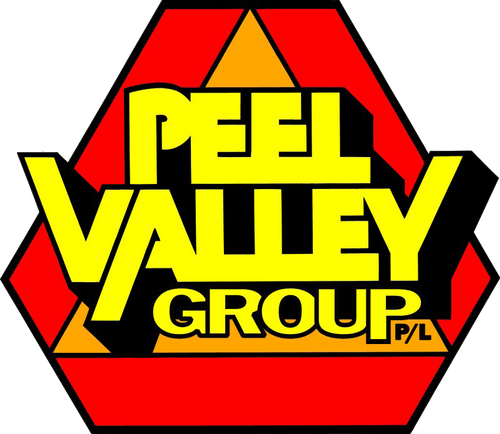Satellite guidance reduces overlap, saving you time, fuel and inputs – on new, used, or even competitive machines
For bedded crops or strip-tilling, AutoTrac automated guidance is essential.
Map every pass – document speed, field conditions, and implement depth
With the John Deere Operations Center, you can turn your application data into information that will make your harvest even better. Plus, with more than 75 connected software tools, including the major farm management systems used by agronomists, you can make the most out of your data. Sign in to the Operations Center or learn more
Quickly and easily send tillage prescriptions to machines – wirelessly or with a USB
Prescriptions can be sent wirelessly through JDLink™ Connect, Mobile Data Transfer, or via USB stick to your equipment.
Make on-the-go adjustments to depth and down pressure
With TruSet™, you can adjust tillage depth and pressure in only six seconds – a job that could take up to 20 minutes. And do it all without climbing from your cab. Using only your fingertips, you can cover more acres and lower your operating costs.
Input soil maps and compare yield for all your fields
Using Field Analyzer in the John Deere Operations Center, you can view and compare current soil test results, yield maps, as-applied maps and soil test history. Use the side-by-side comparisons to get a visual of where and why fertilizer dollars are being spent. You can also export recorded field data to share with others.
Automatically vary pre-emerge spray rates to reduce inputs and costs
With John Deere Section Control, you can spray where you want — and not where you don’t — eliminating overlaps and saving input costs, automatically.
Manage the quality of application jobs from your iPad® to make sure the job gets done right
With Connect Mobile, you can view robust map layers when you’re applying. This iPad app documents sprayer in row-by-row and nozzle-by-nozzle detail to better understand what’s going on. Learn more or download the app from the iTunes store.
View last year’s yield data, and document every pass
Document working depth and gang angles. You can also store and download data as well as create productivity reports to better manage costs and make more informed management decisions.
View in-field weather conditions from the sprayer cab
John Deere Mobile Weather delivers instant, field-specific on-the-go weather information to help you make the best application decisions.
Reduce downtime by 20% or more
With Connected Support, you get Remote Display Access and Wireless Data Transfer. You can monitor machine fuel levels, location history, receive alerts and view the in-cab display remotely.